
- #Motorola frp unlock tool download how to#
- #Motorola frp unlock tool download archive#
- #Motorola frp unlock tool download verification#
#Motorola frp unlock tool download verification#
In this situation, you need a bypassing tool, so here I share the best XSoft FRP Unlock Tool that helps to unlock the FRP verification by resetting the FRP storage. The FRP process will work and blocked your login. If you try to enter a different GMAIL ID and password you can’t access the device. In case, if you hard reset your device and you forget the email ID and password then you have to Bypass Google lock from your device.Īfter the Factory Reset, You will be facing the FRP lock problem with your Samsung device. You need to log in with the Samsung pre-synced GMAIL ID and password to use your device. when a user buys a new smartphone and added a new Google Account on it, then the FRP will active and it prevents any user to use the device after the hard reset. Google has added a new security feature call FRP (Factory Reset Protection) on 5.1 Lollipop and the higher versions of Android.
#Motorola frp unlock tool download how to#
You can use the same Gmail ID that you previously added to your Gmail account.įor any help, Thank you for making this solution batter for others, you can ask us in the comment box below.3 How to use XSoft FRP Unlock Tool V2.2 What is FRP? Select “Factory data reset”, and then “Reset phone.”

To bypass FRROP all Motorola devices, you need a soft reset Moto device. Step: Now, BypassFRP, add your valid Gmail ID to all Motorola devices.īypassFRP All devices Motorola Moto GFRP Bypass, bypass google account Moto X bypass motto Z2 FRP Lock Bypass Motorola Google Account Unlock Moto FRP, Adding a Gmail Account Step: Go to Settings, Account tab, and then tap Google. Use your “Motor Device” home screen to close “CMD windows” and disconnect from the computer.

Step: Now, your Moto device reboots, and no access to “home screen”. Step: After a few seconds, you’ll get the “Allow USB debugging” Pop-up in your Moto device.īypassFRP All Tools Motorola Moto GFRP Bypass, bypass google account Moto X Bypass MottoZ2 FRP Lock Bypass Motorola Google Account Unlock Moto FRP Go to “ADB” folder and run the file “Bypass_FRP.bat”.
#Motorola frp unlock tool download archive#
(find below screenshot).ĭownload the Winrar archive file “ADB” download. Wait till Now, so that you don’t receive a message to “run monsters” in the cmd window.

Let’s start leaving FRP on all Motorola devices:Īs long as you don’t enter Fastboot mode, press together and press (Volume down + Power) key.īy pressing the Volume Down Volume Down key, place your device in the “Bootloader Log” option (see (find below screenshot)).īypassFRP All Tools Motorola Moto GFRP Bypass, bypass google account Moto X Bypass MottoZ2 FRP Lock Bypass Motorola Google Account Unlock Moto Moto Device at FRP Fastboot ModeĬonnect the device to a computer using a good Micro USB cable.
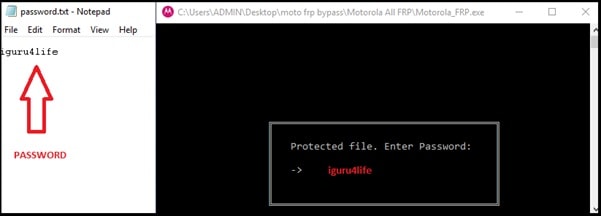
Image Last password in the “Command Prompt” window shown in the picture below.īypassFRP All Tools Motorola Moto GFRP Bypass, bypass google account Moto X Bypass Moto2 FRP Lock Bypass Motorola Google Account Unlock Moto FRP


 0 kommentar(er)
0 kommentar(er)
